Sales Request
1. Keep track all the maid requested from public.
2. You can follow up the sales or maid requested through the Follow Up entry.
3. Termination allow the stop or cancel the sale requested.
4. You can assign the file for the sales through VP File.
5. Proceed allow you to perform succeeded sales and sales order will be generated.
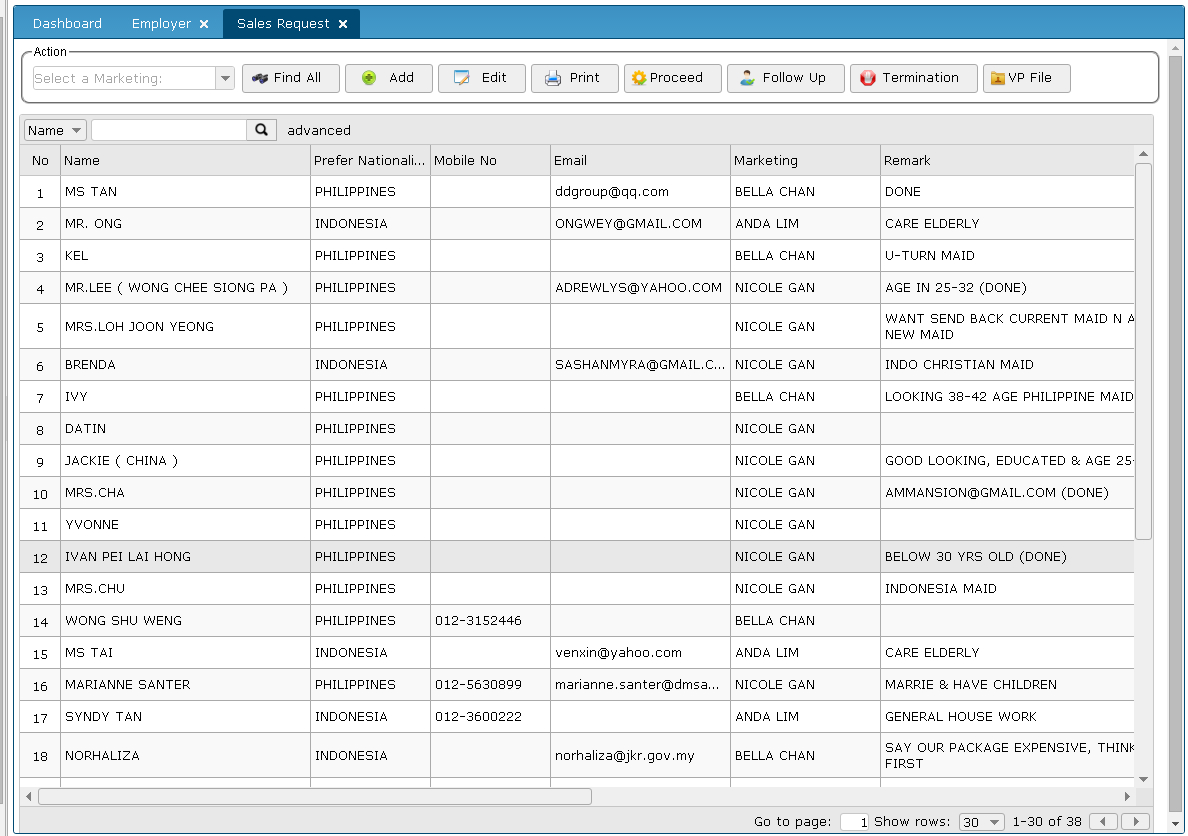
Follow Up Information
:: Only own sales can add the Follow Up information. History records will be save.
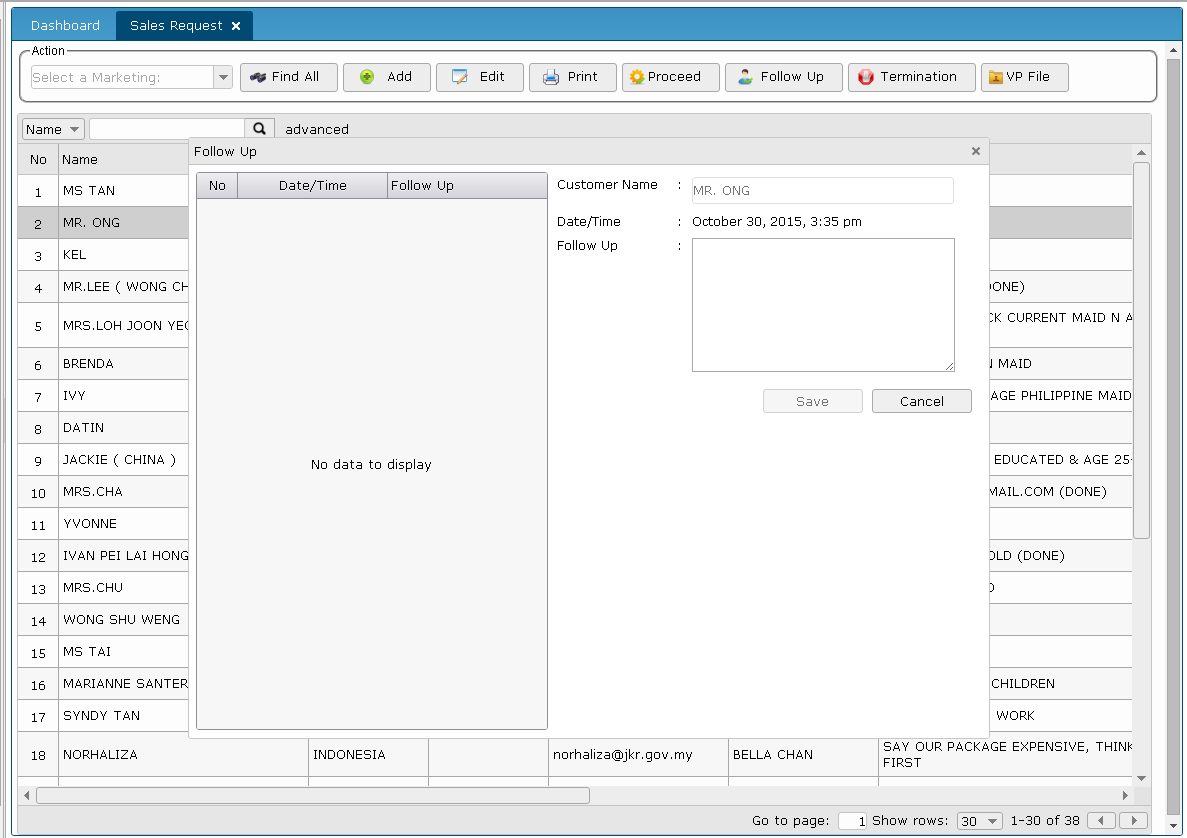
Sales Request Termination
:: Cancel / terminated the sales requested.
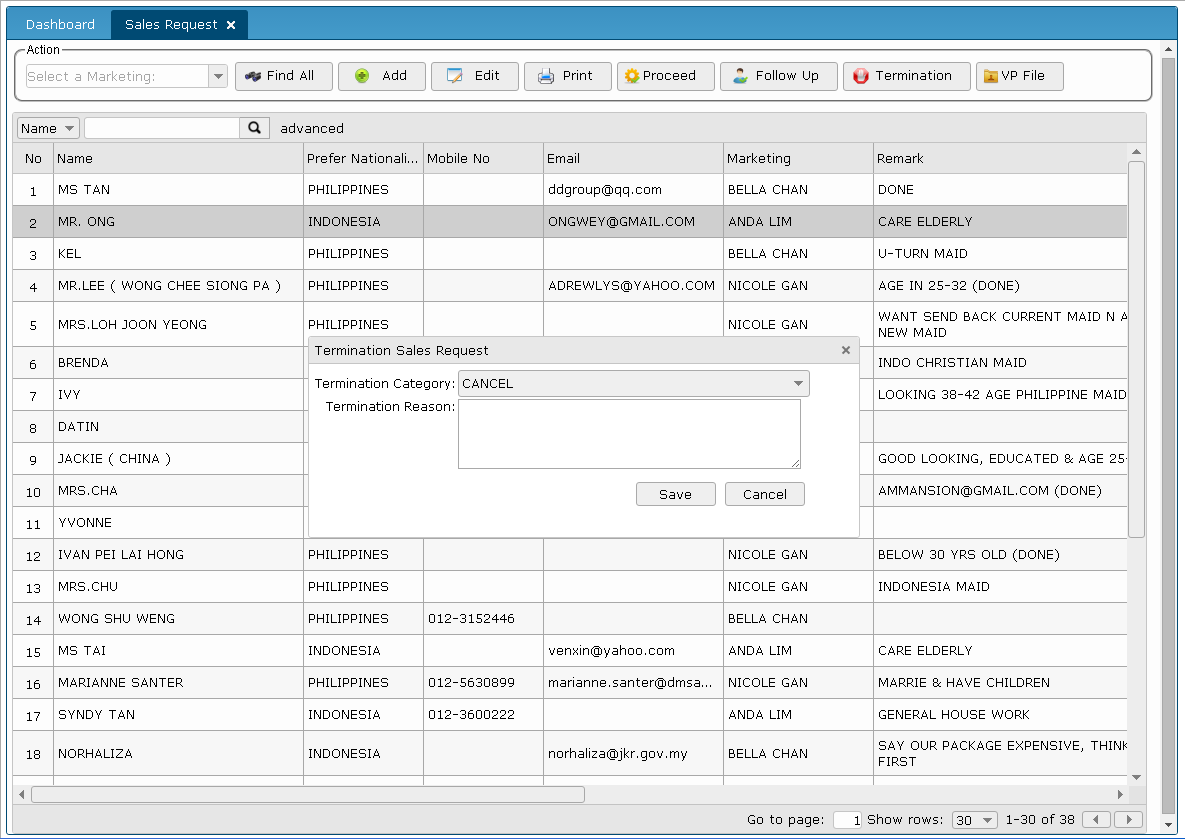
Proceed the Sales Requested
:: You can assign the maid for the employer and sales package to complete the sales.
:: Recruitment Sales Order (WV) will be created based on the Sales Package was selected.
:: Some Sales Package may open 2 Sales Order. One Recruitment Sales Order (WV) and another Misc. Sales Order (OT) if your Sales Package are set for Separated Bill.
:: Submission Type selected will determined which type submission should be submit to immigration.
:: After you Confirm all the data was correct. Employer, Spouse and Third Party Entry screen will be shown.
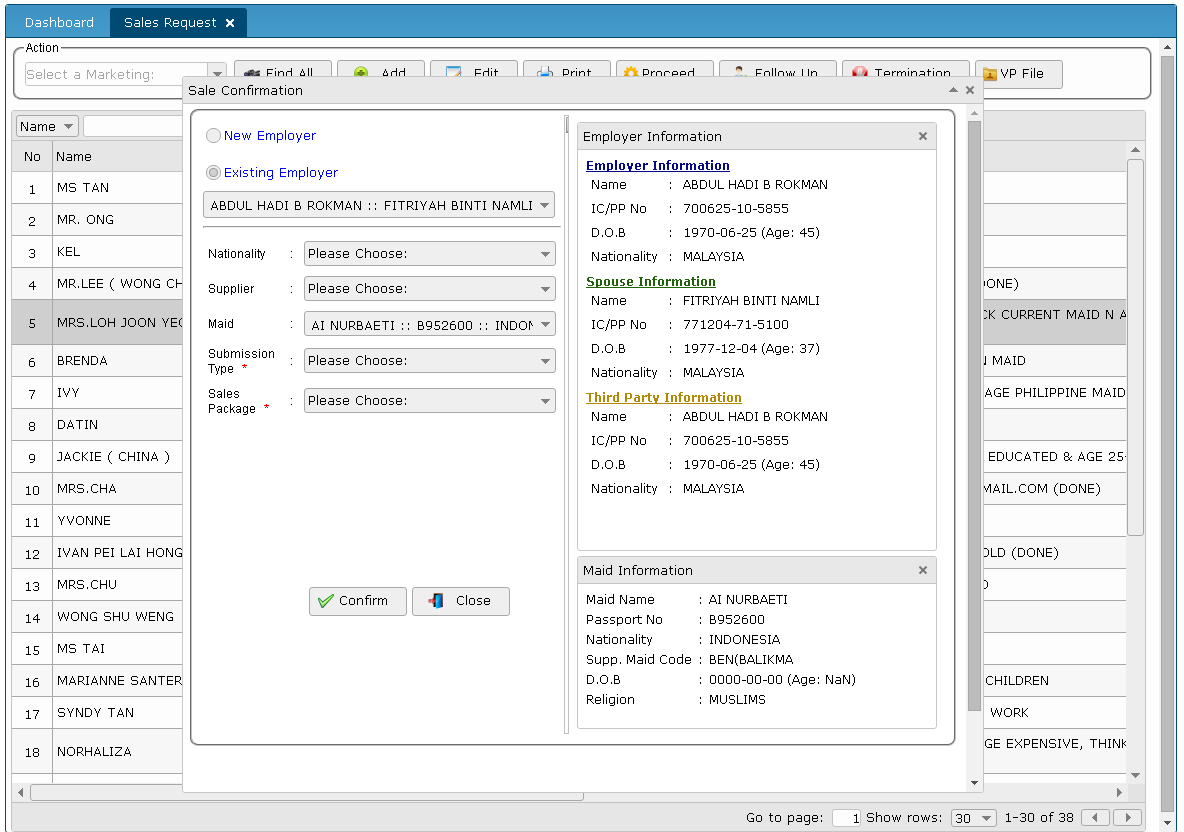
Created with the Personal Edition of HelpNDoc: Easily create EBooks